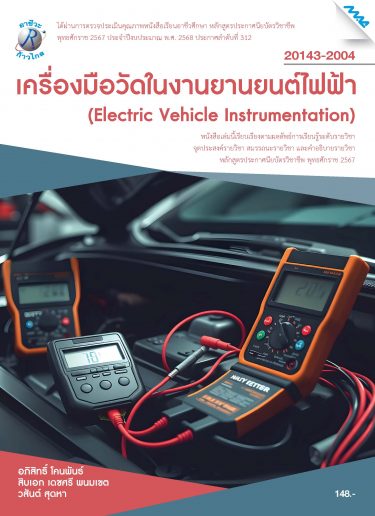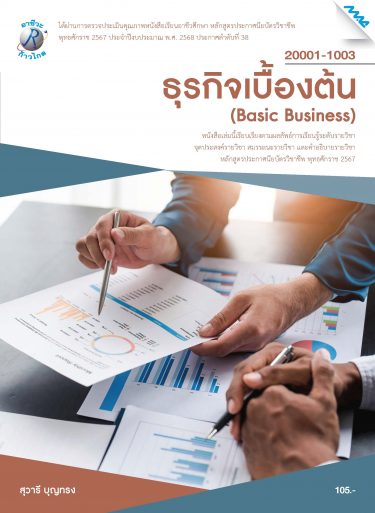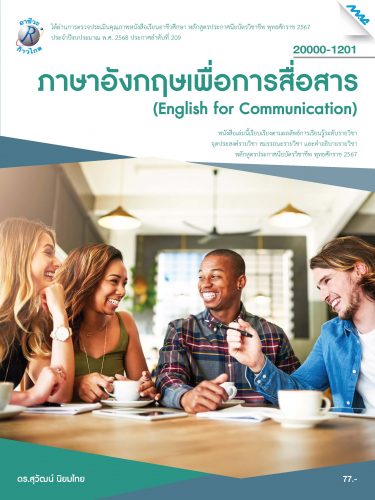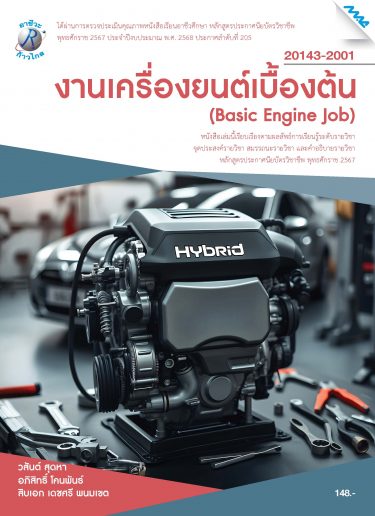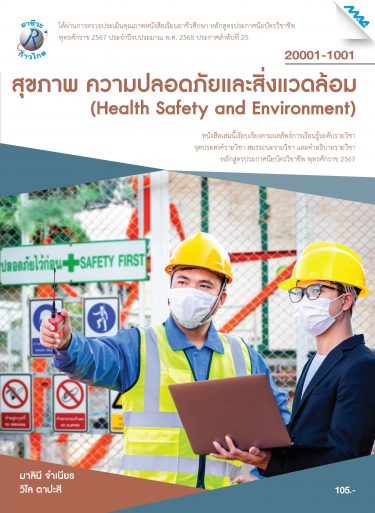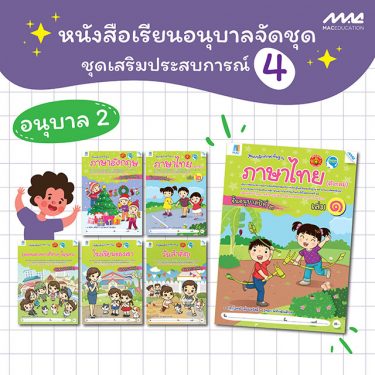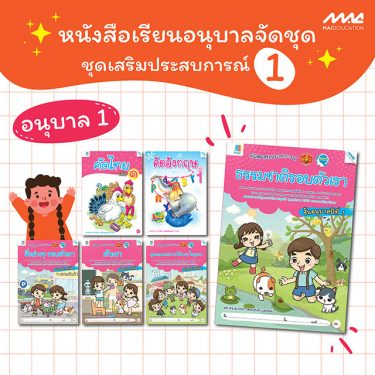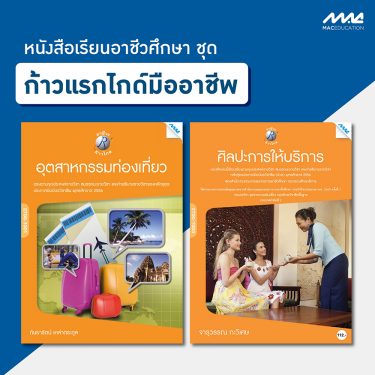ปวช .หลักสูตร 2567 , หมวดวิชาสมรรถนะวิชาชีพ
เครื่องมือวัดในงานยานยนต์ไฟฟ้า
3708208100
ศึกษาและปฏิบัติเกี่ยวกับหน่วยการวัด หลักการทำงาน งานการต่อใช้งาน การอ่านค่าโวลต์มิเตอร์ แอมมิเตอร์ แคลมป์มิเตอร์ โอห์มมิเตอร์ มิลลิโอห์มมิเตอร์ เมกะโอห์มมิเตอร์ และเครื่องวัดความต้านทานแบบบริดจ์ วัตต์มิเตอร์ กิโลวัตต์ฮาวมิเตอร์ อินซูเลชั่นมิเตอร์ ออสซิลโลสโคป เครื่องวิเคราะห์ปัญหาทางยานยนต์ไฟฟ้าและเครื่องวัดไฟฟ้าชนิดอื่นๆ ทั้งกระแสตรงและกระแสสลับ การขยายย่านวัด ค่าความคลาดเคลื่อน ความปลอดภัยในการปฏิบัติงานและการบำรุงรักษา